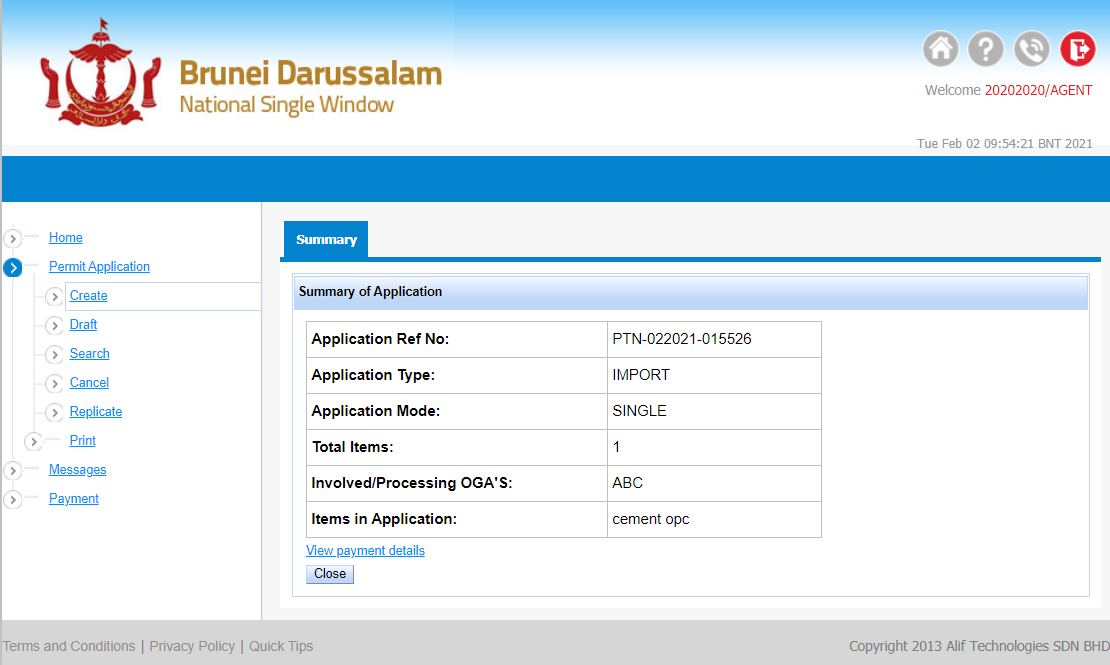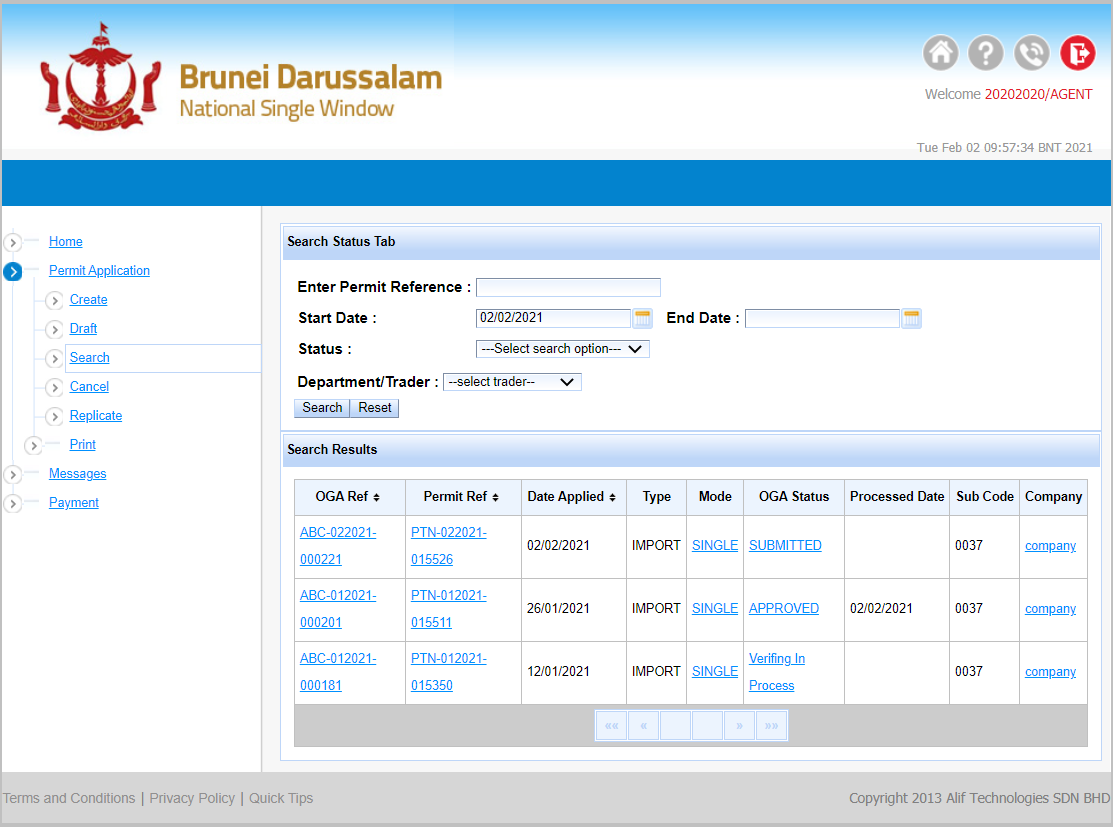DOKUMEN-DOKUMEN YANG DIPERLUKAN BAGI PENGESAHAN PERMIT
- Surat Permohonan (Letterhead)
- Borang Permohonan Permit
- Performa Invoice
- Jumlah Kuantiti
- Laporan Ujian makmal
PERINGATAN- Permohonan hendaklah menyertakan laporan ujian makmal (3rd Party)
- Ujian makmal tersebut hendaklah selaras dengan apa yang dipohonkan untuk permit tersebut
PERMOHONAN PERMIT MELALUI BDNSW
1. Login to Brunei Darussalam National Single WIndow Portal
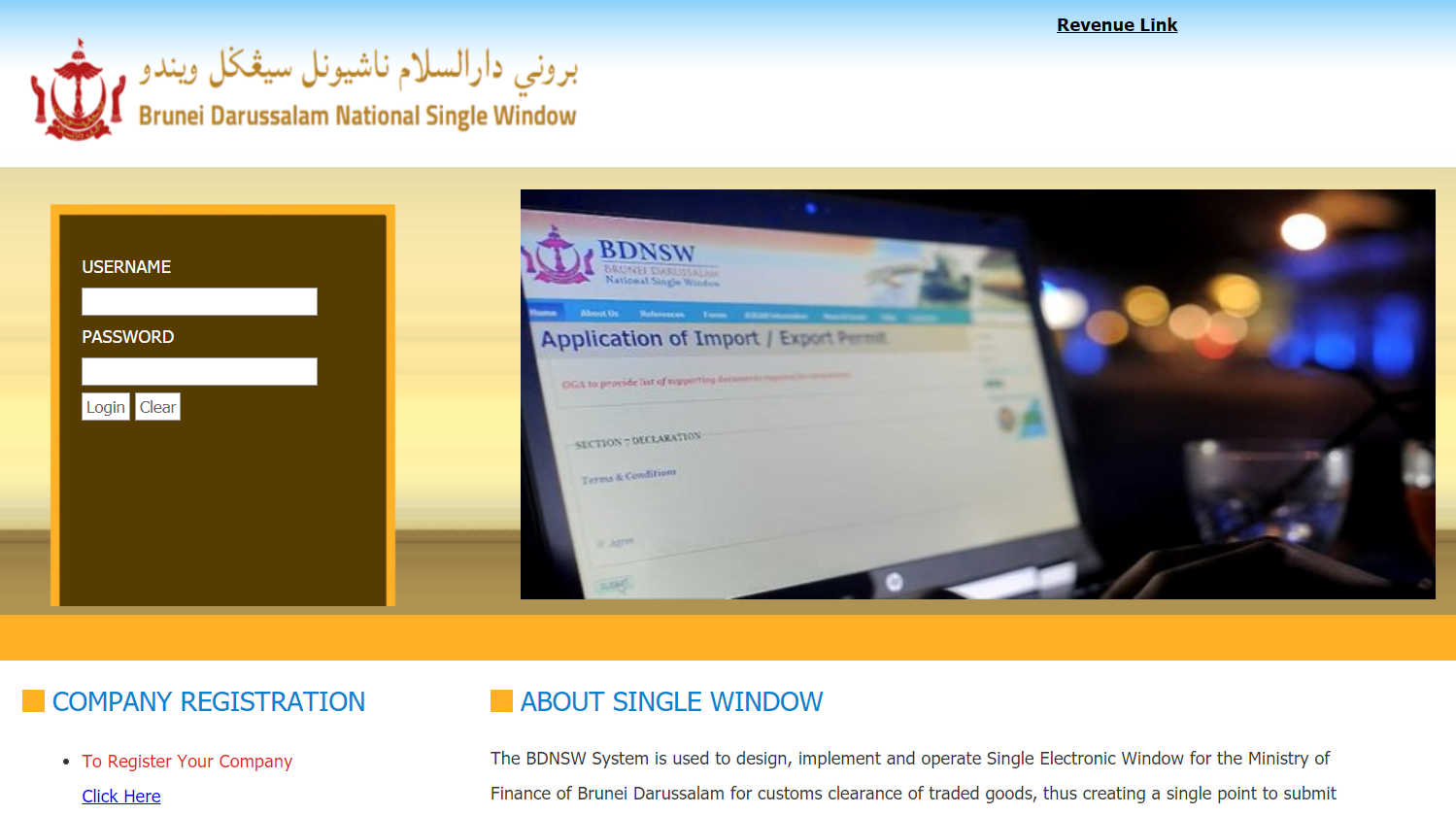
2. Select Permit Category
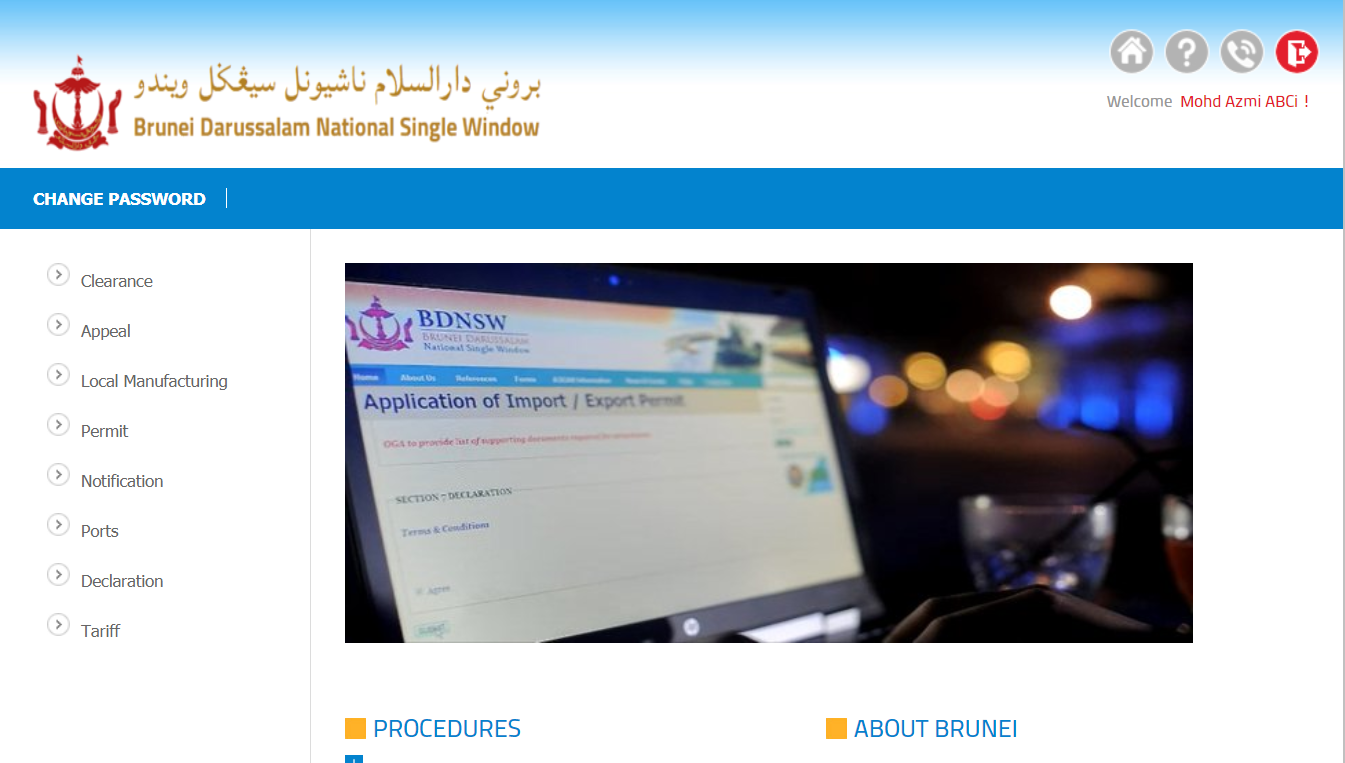
3. Under permit application, click create.
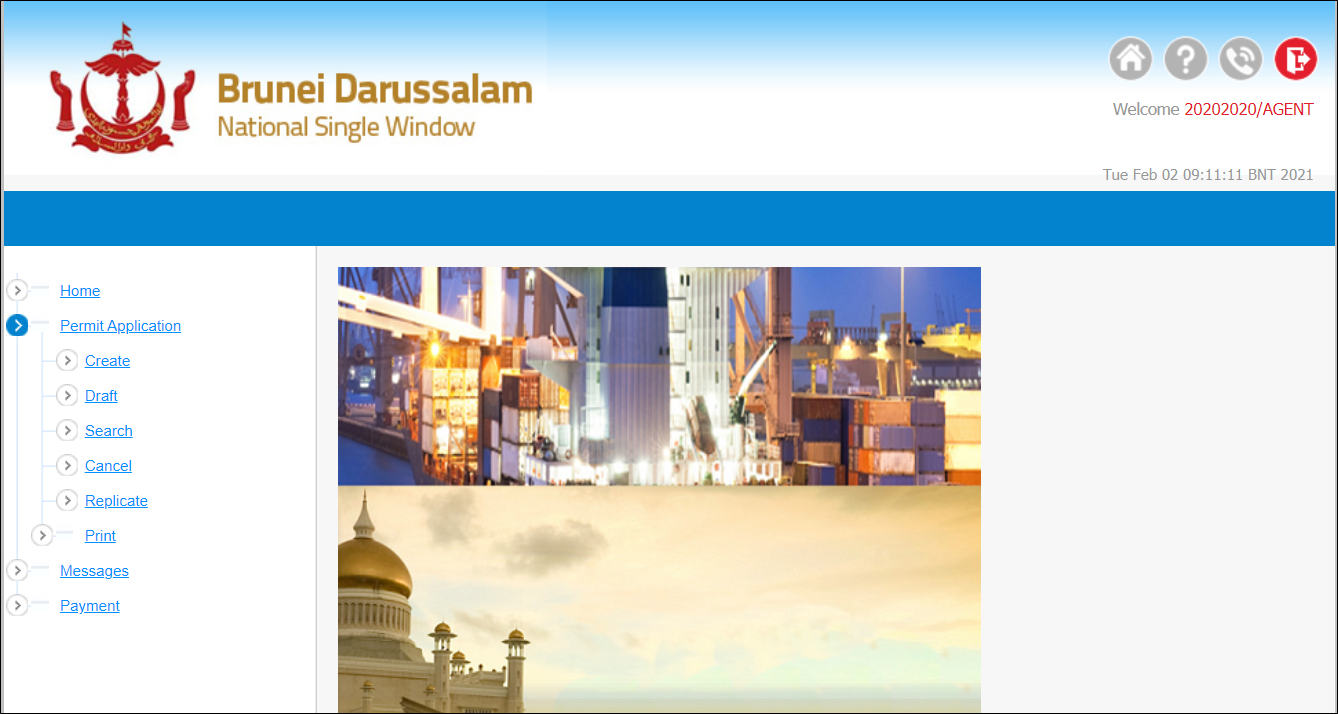
4. NEW PERMIT APPLICATION
•Permit type to be IMPORT,
•Permit mode to be SINGLE,
•OGA Process select 0037- Authority on Building Control & Construction Industry,
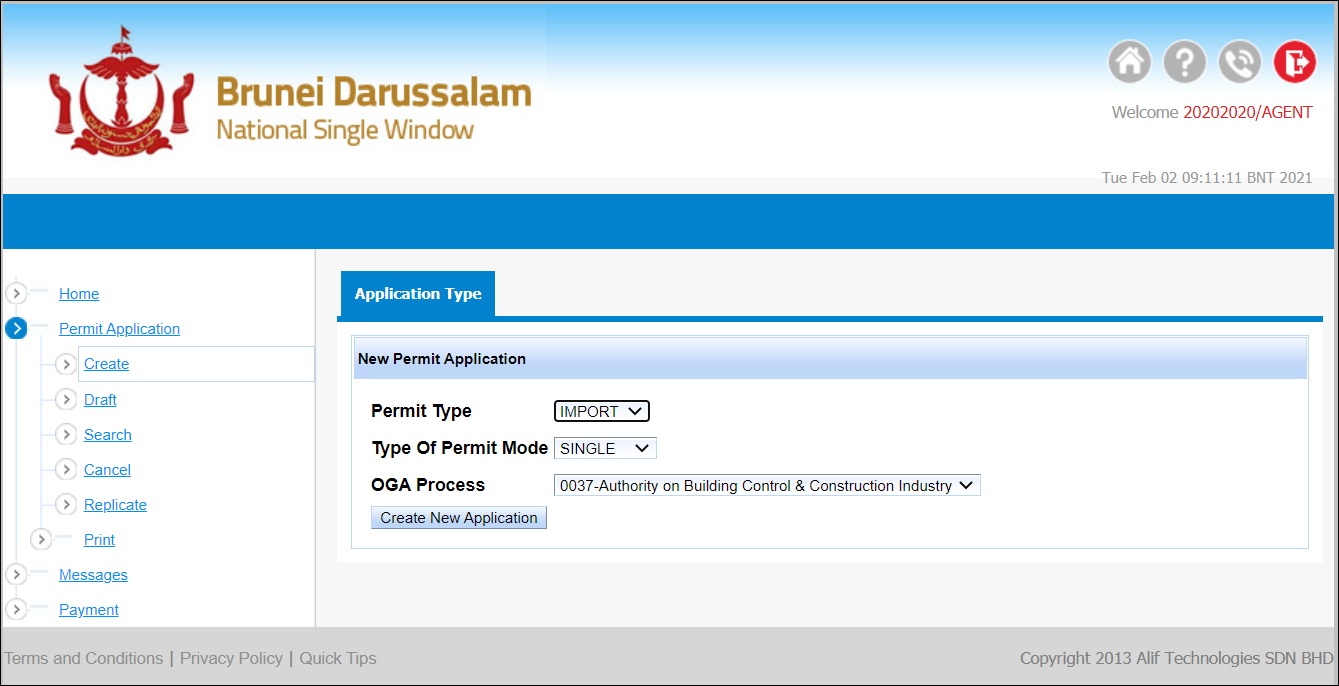
5. TRADERS – select individual or choose a company to be on behalf and fill in the necessary information required

6. TRANSPORT – fill in the required information regarding the means of transportation of the imported goods as required and press 'Add Transport Details to List' once finished.
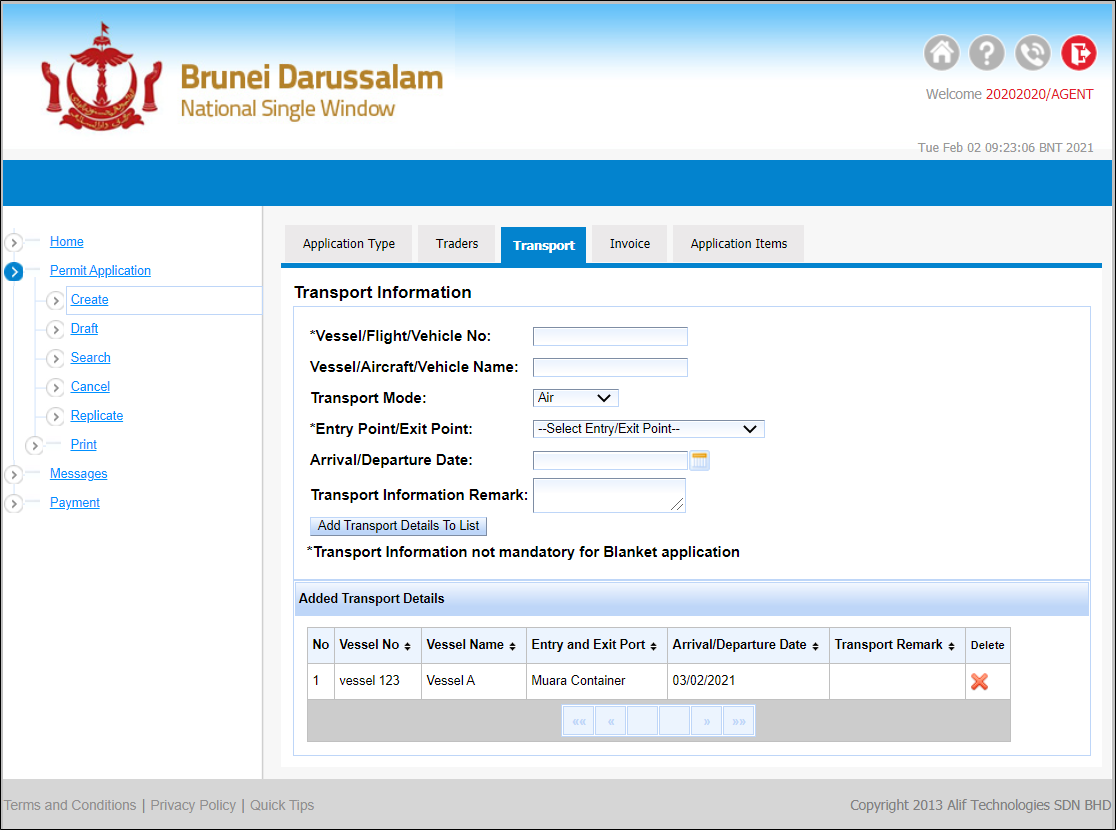
7. INVOICE – provide the invoice information such as invoice no. and amount in Brunei Dollar. Press Add Invoice To list once completed.
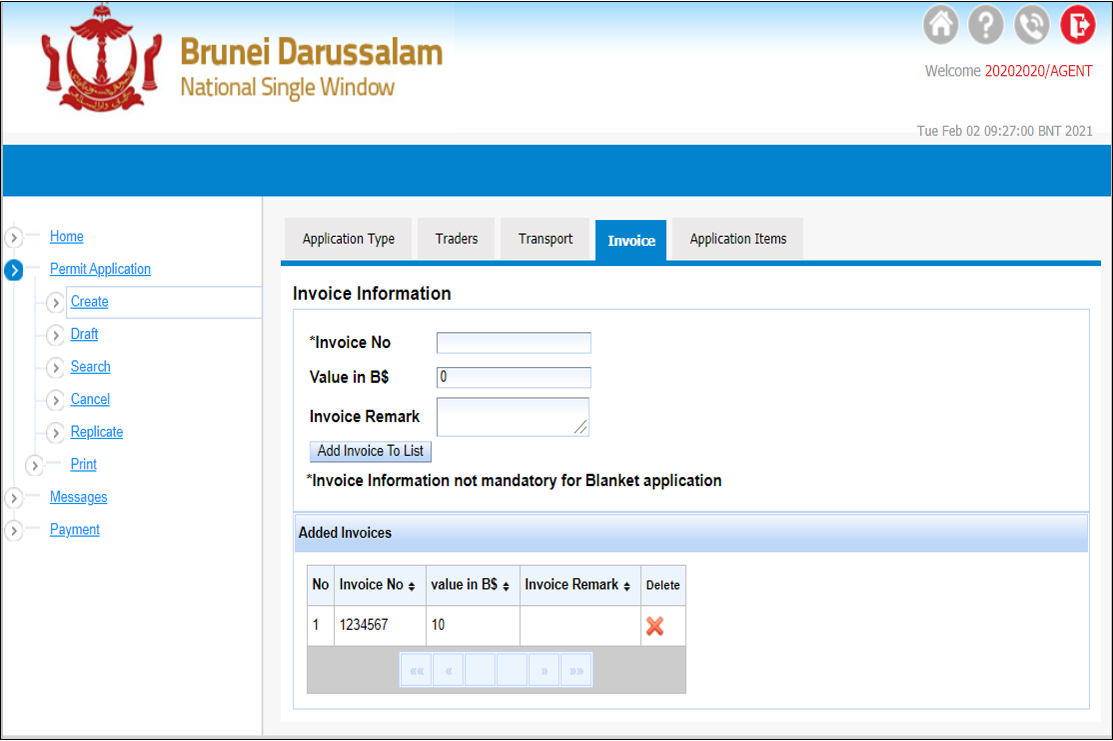
8. APPLICATION ITEM – to use HS Code or HS code description for the imported material and select the correct item listed.
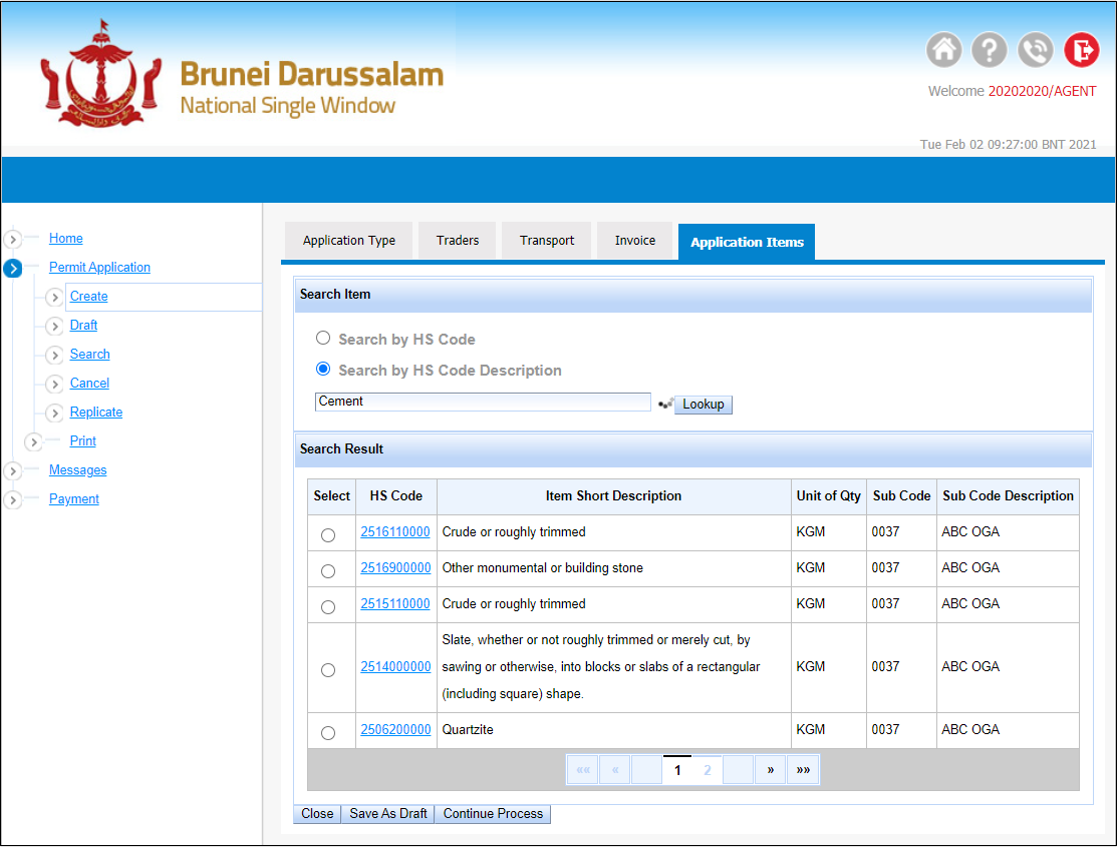
Once an HS Code is selected, do provide the necessary information regarding the item and once completed click the SAVE button.
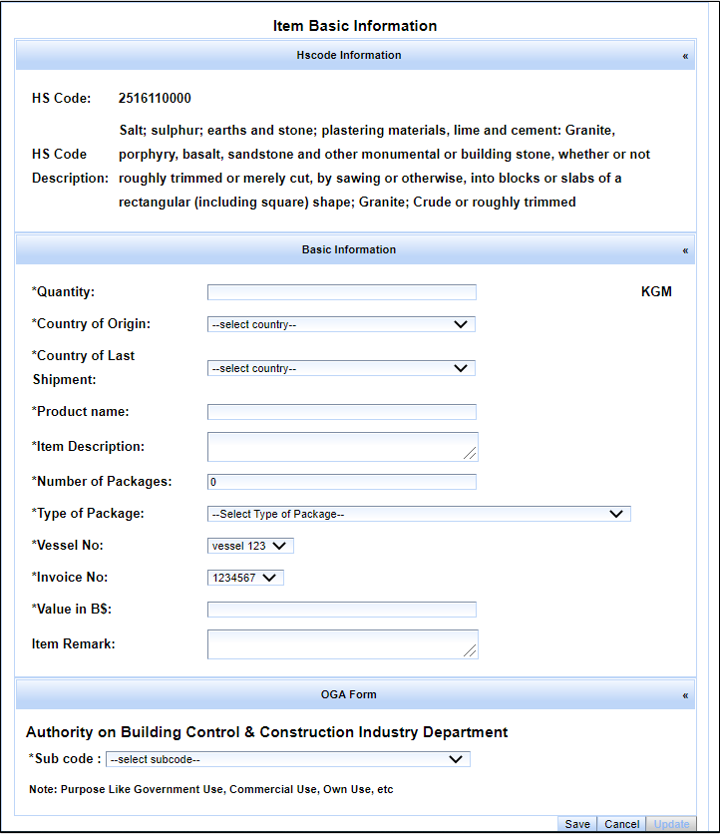
The Sub code chooses the type of material specifically for OGA to process. Once done press SAVE and Continue Process
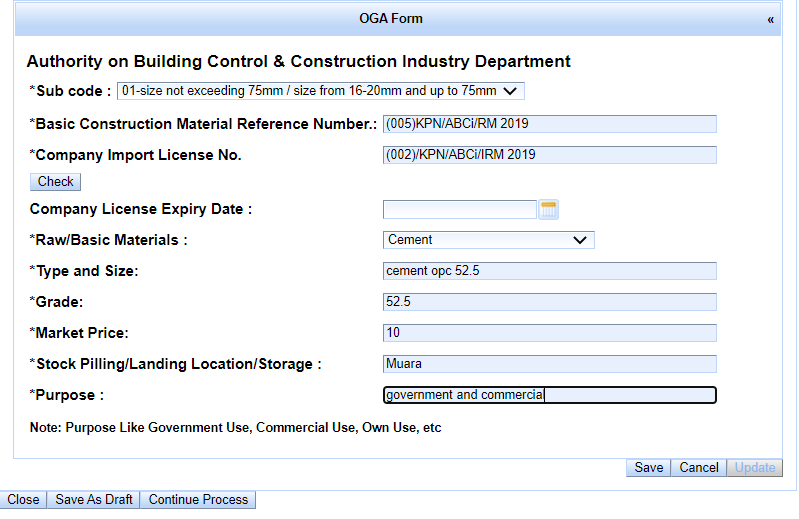
9) Next is to upload the necessary documents to be process by the necessary party to go through.
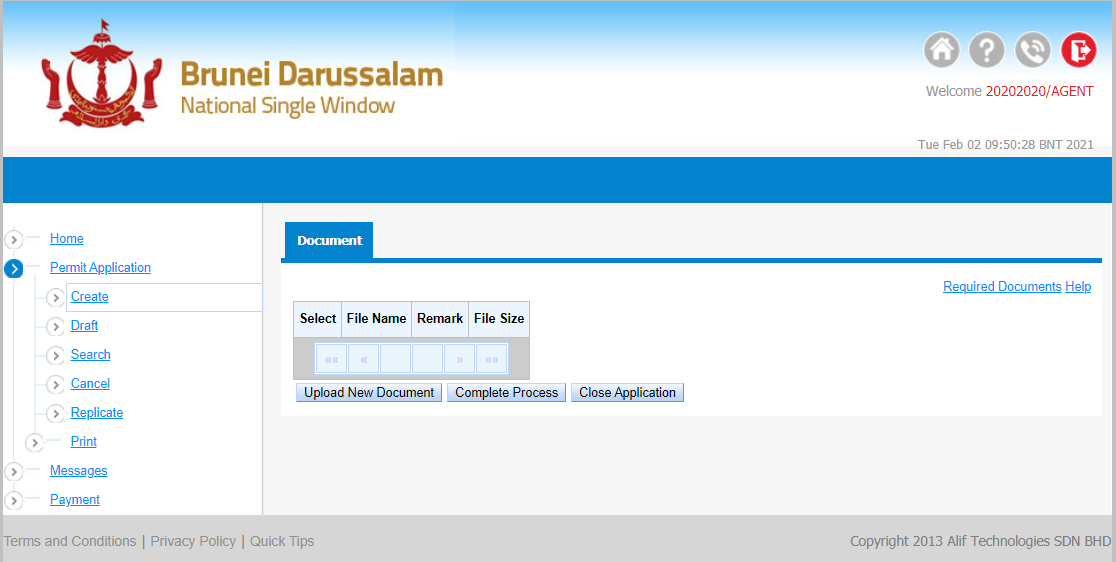
10) Next a summary of the application will be shown and an email will be sent to the company's email.